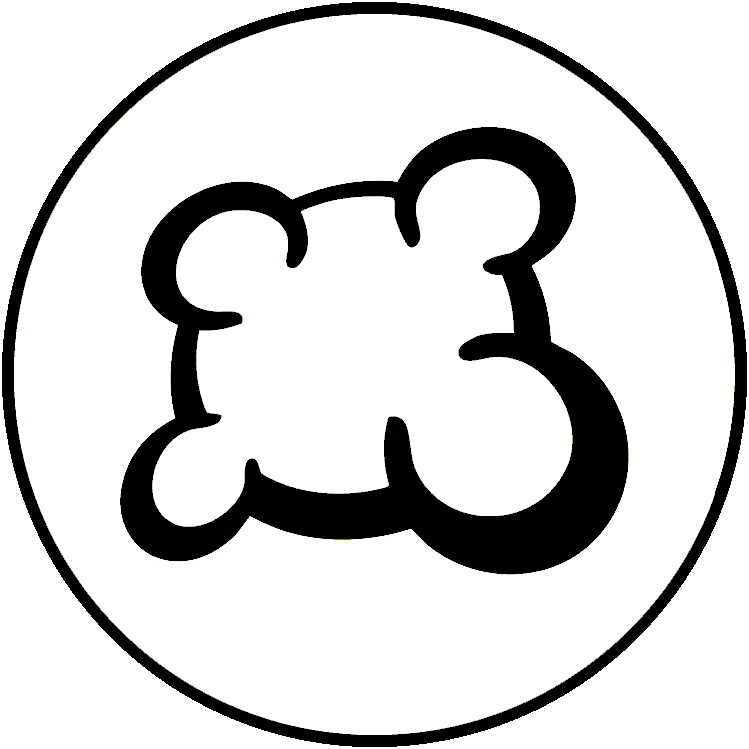#43789: "Add button to display all played cards with full detail"
รายงานนี้เกี่ยวกับอะไร?
เกิดอะไรขึ้น? กรุณาเลือกจากด้านล่าง
เกิดอะไรขึ้น? กรุณาเลือกจากด้านล่าง
โปรดตรวจสอบว่ามีรายงานในหัวข้อเดียวกันอยู่แล้ว
ถ้าใช่โปรดโหวตสำหรับรายงานนี้ รายงานที่ได้รับคะแนนโหวตมากที่สุดจะได้รับลำดับความสำคัญสูง!
| # | Status | Votes | Game | Type | Title | Last update |
|---|
คำอธิบายโดยละเอียด
-
• โปรดคัดลอก / วางข้อความแสดงข้อผิดพลาดที่คุณเห็นบนหน้าจอหากมี
At some point it hard to remember all card effects. And instead of clicking on all my played cards one by one, it would be nice to have a button to show all played cards (improvements and occupations) at once with full detail.
-
• โปรดอธิบายสิ่งที่คุณต้องการจะทำสิ่งที่คุณทำและสิ่งที่เกิดขึ้น
• คุณใช้เบราว์เซอร์อะไร?
Mozilla v5
-
• โปรดคัดลอก / วางข้อความที่แสดงเป็นภาษาอังกฤษแทนภาษาของคุณ If you have a screenshot of this bug (good practice), you can use a picture hosting service of your choice (snipboard.io for example) to upload it and copy/paste the link here. ข้อความนี้มีอยู่ใน ระบบการแปล หรือไม่? ถ้าใช่มันแปลมานานกว่า 24 ชั่วโมงแล้วหรือยัง?
At some point it hard to remember all card effects. And instead of clicking on all my played cards one by one, it would be nice to have a button to show all played cards (improvements and occupations) at once with full detail.
• คุณใช้เบราว์เซอร์อะไร?
Mozilla v5
-
• โปรดอธิบายข้อเสนอแนะของคุณอย่างแม่นยำและรัดกุมเพื่อให้ง่ายที่สุดที่จะเข้าใจสิ่งที่คุณหมายถึง
At some point it hard to remember all card effects. And instead of clicking on all my played cards one by one, it would be nice to have a button to show all played cards (improvements and occupations) at once with full detail.
• คุณใช้เบราว์เซอร์อะไร?
Mozilla v5
-
• สิ่งที่ปรากฏบนหน้าจอเมื่อคุณถูกบล็อก (หน้าจอว่างเปล่าส่วนหนึ่งของอินเตอร์เฟซเกมข้อความผิดพลาด?)
At some point it hard to remember all card effects. And instead of clicking on all my played cards one by one, it would be nice to have a button to show all played cards (improvements and occupations) at once with full detail.
• คุณใช้เบราว์เซอร์อะไร?
Mozilla v5
-
• ส่วนใดของกฎที่ไม่ได้รับความเคารพจากการปรับตัวด้วย BGA
At some point it hard to remember all card effects. And instead of clicking on all my played cards one by one, it would be nice to have a button to show all played cards (improvements and occupations) at once with full detail.
-
• การละเมิดกฎสามารถมองเห็นได้ในการเล่นซ้ำเกมหรือไม่ ถ้าใช่จะย้ายเบอร์ไหน
• คุณใช้เบราว์เซอร์อะไร?
Mozilla v5
-
• แอคชั่นเกมใดที่คุณอยากใช้งาน?
At some point it hard to remember all card effects. And instead of clicking on all my played cards one by one, it would be nice to have a button to show all played cards (improvements and occupations) at once with full detail.
-
• คุณพยายามทำอะไรเพื่อกระตุ้นการกระทำของเกมนี้?
-
• เกิดอะไรขึ้นเมื่อคุณพยายามทำสิ่งนี้ (ข้อความแสดงข้อผิดพลาดข้อความแถบสถานะของเกม ... )?
• คุณใช้เบราว์เซอร์อะไร?
Mozilla v5
-
• ปัญหาเกิดขึ้นที่ขั้นตอนใดของเกม (คำสั่งเกมปัจจุบันคืออะไร)
At some point it hard to remember all card effects. And instead of clicking on all my played cards one by one, it would be nice to have a button to show all played cards (improvements and occupations) at once with full detail.
-
• เกิดอะไรขึ้นเมื่อคุณพยายามทำการกระทำของเกม (ข้อความแสดงข้อผิดพลาดข้อความแถบสถานะเกม, ... )
• คุณใช้เบราว์เซอร์อะไร?
Mozilla v5
-
• โปรดอธิบายปัญหาการแสดงผล If you have a screenshot of this bug (good practice), you can use a picture hosting service of your choice (snipboard.io for example) to upload it and copy/paste the link here.
At some point it hard to remember all card effects. And instead of clicking on all my played cards one by one, it would be nice to have a button to show all played cards (improvements and occupations) at once with full detail.
• คุณใช้เบราว์เซอร์อะไร?
Mozilla v5
-
• โปรดคัดลอก / วางข้อความที่แสดงเป็นภาษาอังกฤษแทนภาษาของคุณ If you have a screenshot of this bug (good practice), you can use a picture hosting service of your choice (snipboard.io for example) to upload it and copy/paste the link here. ข้อความนี้มีอยู่ใน ระบบการแปล หรือไม่? ถ้าใช่มันแปลมานานกว่า 24 ชั่วโมงแล้วหรือยัง?
At some point it hard to remember all card effects. And instead of clicking on all my played cards one by one, it would be nice to have a button to show all played cards (improvements and occupations) at once with full detail.
• คุณใช้เบราว์เซอร์อะไร?
Mozilla v5
-
• โปรดอธิบายข้อเสนอแนะของคุณอย่างแม่นยำและรัดกุมเพื่อให้ง่ายที่สุดที่จะเข้าใจสิ่งที่คุณหมายถึง
At some point it hard to remember all card effects. And instead of clicking on all my played cards one by one, it would be nice to have a button to show all played cards (improvements and occupations) at once with full detail.
• คุณใช้เบราว์เซอร์อะไร?
Mozilla v5
ประวัติการรายงาน
You have a tooltip to show all the information.
Why would you need this?
A "show all played cards" modal window would be more pleasant to use, thats all.
.bgagame-agricola .player-card-inner .card-desc {
height:143px;
top:83px !important;
}
Attach to your favourite CSS injector addon, toggle on and off to see card text.
.bgagame-agricola .player-board-resizable .player-card-inner .card-desc {
height:143px;
top:83px !important;
}
.bgagame-agricola .player-board-resizable .player-card-inner .card-desc {
height:143px!important;
top:83px!important;
background-color:rgba(232,227,146,0.75)!important;
background-image:none!important;
text-shadow:1px 1px 4px rgba(255,255,255,1)!important;
}
เพิ่มการร้องเรียน
- ID ของโต๊ะอื่น / ID ของตาเดิน
- การกด F5 แก้ไขปัญหาหรือไม่
- ปัญหาเกิดขึ้นหลายครั้งหรือไม่ ทุกเวลา? สุ่ม?
- If you have a screenshot of this bug (good practice), you can use a picture hosting service of your choice (snipboard.io for example) to upload it and copy/paste the link here.